无法打开 PopClip 控制面板的问题
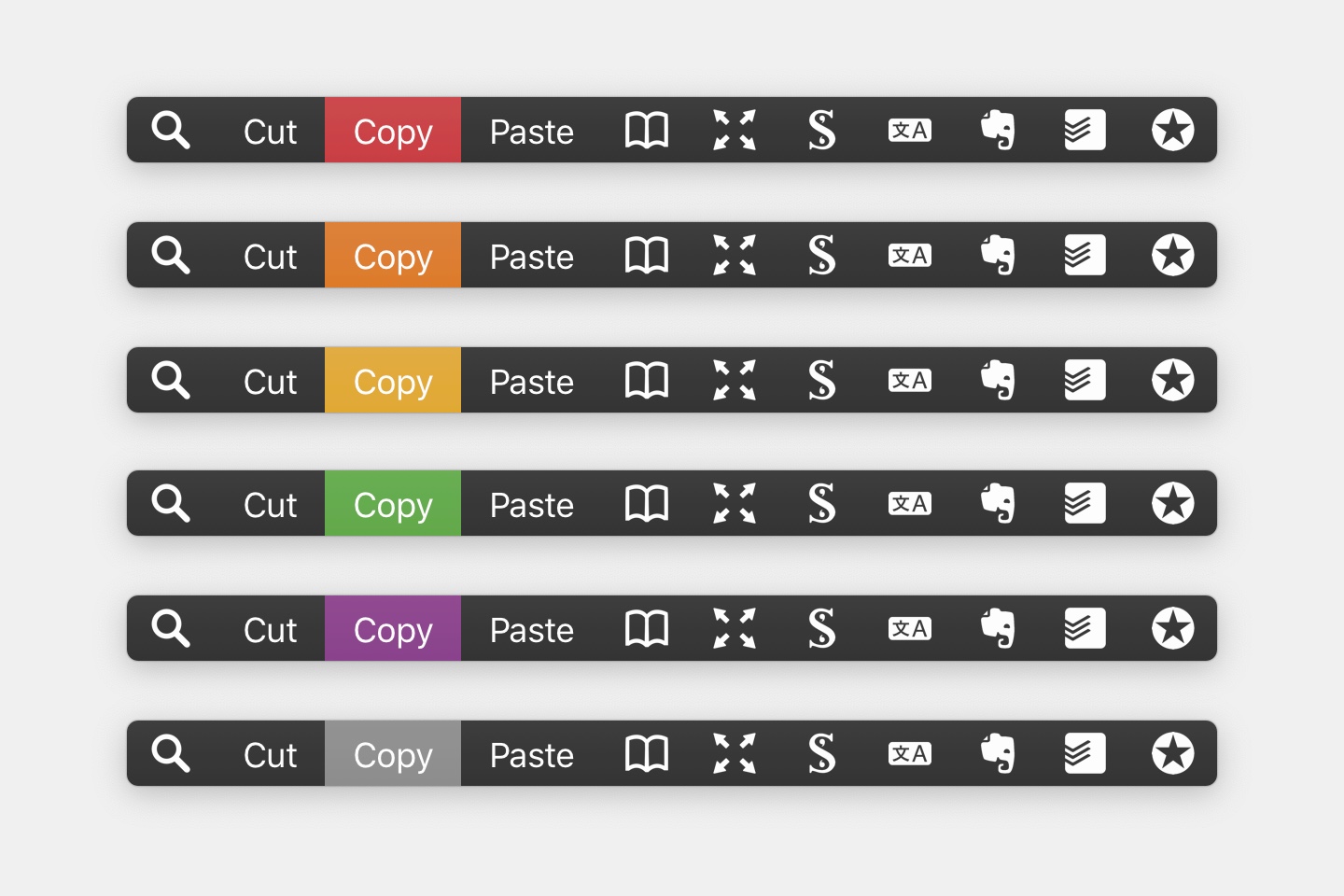
PopClip 是我非常喜欢也非常依赖的一个软件,属于 “润物细无声” 这个类目的软件。
软件的功能是,当你用鼠标选中一个文本的时候,弹出来一个浮动菜单,提供一系列的快捷小功能。缺省的功能有,搜索引擎,相当于划词搜索,还有字典查询,可以立刻激活系统的字典,还有拼写检查等。
除了这些基础的功能,还可以识别选中的文本的类型,提供一些特定的功能,比如拼写检查,链接跳转,文本翻译,总之,通过插件,扩展能力近乎是无限的,只要你能想到。
它还有一个小功能,算是一个非功能性需求,就是隐藏 Menu Bar 的图标,软件启动后,会在菜单栏显示一个小图标,可以激活控制面板。不过大家都知道,Mac 的菜单条是非常局促的,尤其是新版的电脑使用了刘海屏,菜单栏的位置更是不够用。隐藏了图标后,就可以节省一个位置。
不过我用了 2021 年生产的 M1 MacBook Pro,默认安装了 Monterey 后,就遇到一个问题,PopClip 的控制面板无法展示出来了。以前,隐藏了 Menu Bar 图标后,在 Applications 目录中,双击 PopClip 应用图标,就会临时在 Menu Bar 展示一次 PopClip 的图标,可以修改配置。现在,竟然怎么都找不到打开控制面板的方法了。软件功能倒是正常,就是无法修改配置。
在网上到处搜索,这个问题的解决,竟然很不好搜,因为这软件本来就是浮动菜单,涉及到现实隐藏的问题,我竟然耗费很长时间才找到了正确的搜索关键字。
This is something I need to look at because it has happened a few times to people on Monterey and above. What is supposed to happen is that re-launching the app temporarily puts PopClip back in the menu bar. But it seems that isn’t happening for you.
Here’s what I’d like you to try:
1) Quit PopClip (since you can’t access the controls, you can use Activity Monitor to do that, or type
killall PopClipin Terminal) and then paste the following command in Terminal:
defaults write com.pilotmoon.popclip NMStatusItemHideIcon -bool NOthen restart PopClip - it should hopefully come back in the menu bar.
2) Failing that - do you have any menu-bar managers running like Bartender, Vanilla, Hidden Bar? Those can sometimes throw a spanner in the works.
PopClip Forum Page - From nick the PopClip Developer
以上是一位 PopClip 的程序员给出的回应,原来在 Monterey 下,真的有 bug,我还以为我记忆出现问题了呢,怎么都想不起来正确恢复控制面板的方法呢,好在他给出的方法是有效的,通过命令行修改启动参数后,就真的恢复了。
特此记录一下此问题。
